How to Private Stream on Twitch in 2024? – Here’s Everything You Need to Know
There can be several reasons why you would want to learn how to private stream on Twitch.
You might want to test your audio and video before going live, you might want to arrange a private event or giveaway for some special viewers or you might want to interact with your most loyal fans only.
Unfortunately, Twitch doesn’t allow private streams anymore. There was a time when Twitch featured password-protected streams, but the feature was taken out.
Twitch has a strict policy against streaming adult content, so they banned those private streams.
In truth, there are no private streams on Twitch, but there are ways you can make your streams as private as possible.
In this article, we will be discussing effective methods through which you can privately stream on Twitch.
Let’s start with the simplest one.
Create a New Account for Private Streams
I know the method doesn’t sound very genius, after all, how can a new account be private?
Well, here’s how you can make it private. Just follow these steps while creating the new account.
- Make a new account with a weird name. You can add numbers and characters in the name that you are sure people would never search for.
- After you are done with the basics of the account setup, start your stream.
- Avoid writing anything in titles, Tags, Descriptions, or Categories.
- Share the link of the stream with people you want to join your stream.
Here’s what will happen. Because of your weird name, no one will accidentally search for your stream.
As you left the title, tags, descriptions, and categories section empty, your stream won’t appear in any of the searches or suggestions.
Even Twitch algorithms won’t bother with your stream and hence you will be left in peace to stream only to your specific viewers.
However, there is a catch. A random Twitch user can stumble onto your stream accidentally.
You can block the person as soon as he or she appears, but in that tiny fraction of a minute, they will be able to watch and listen to your stream.
The chances of this happening are less than 1 percent, but you never know.
Private Stream for Sub, Mods, and VIPs
Subscriber streams are special streams that are available for Affiliates and Partners on Twitch.
So, if you are an Affiliate or a Partner, you can stream specifically for your subscribers on Twitch without letting a random user in.
In this way, you will be able to make your stream private for your most loyal fans who have subscribed to your channel and arrange private giveaways.
Don’t know how to start a subscriber stream on Twitch? Well, here are the steps:
- Make sure that you are either a Twitch Affiliate or Twitch Partner for this to work.
- Open your Creator’s Dashboard, from where you usually stream.
- Go to the Audience box and change the option to All Subscribers.
- Below the option, there will be two check boxes; Include Moderators and Include VIPs.
- Uncheck these boxes if you want the stream only for your subscribers.
- If you also want to include VIPs and Mods on the stream, then you can leave these boxes checked.
- Go back to your dashboard and start a new stream.
- Ask your subscribers to join the stream.
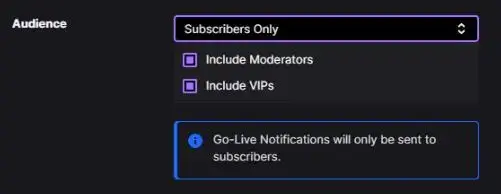
Hence, in this way, you will be able to host a private stream on Twitch. But, as I said, no stream on Twitch can be 100% private.
All of your fans can still get a short preview of the stream before a pop-up message appears asking them to subscribe to your channel.
Make sure that you strictly follow Twitch guidelines for streaming, otherwise, your account might be suspended or permanently banned from Twitch.
Even in private streams, you are not allowed to break the general rules. As for arranging private giveaways, a preview from a random user won’t harm you.
On the contrary, it will compel them to subscribe to your channel to become part of your special streams.
If you want to discuss secrets or stream private content only to a few specific users, then you should stream on other platforms.
Other Platforms that allow Private Streaming
There are various platforms on the internet besides Twitch that allow streaming, and those platforms do have the option of private streams.
Private Stream on Discord
For a gamer, the handiest platform to stream privately is Discord. Almost all of the streamers also have their Discord server and it would be the best place for them to stream privately on.
However, you can only stream for a limited number of users on Discord. Currently, the limit is 50.
So, you can create a private channel on Discord, add the users you want for your stream and start streaming.
Or, you can change the permission in a channel’s settings to private and then start streaming.
In either case, your streams will be completely private. Unlike Twitch, no one can stumble here without permission.
Private Stream on Facebook
You can also create private streams on Facebook. The process is pretty simple.
Instead of going live directly from your account, you can create a private page on Facebook that can be joined by specific users.
Once those users have joined the page, you can start streaming on that page.
The stream will be completely private and only people who are members of the page or community will be able to watch it.
Private Stream on YouTube
YouTube is the most popular video-sharing platform in the world with billions of active users. So, obviously, they do have the option of private streaming.
If you already have an account on YouTube, you can start your stream instantly.
While starting the stream, simply select the option beneath the Stream Title and set it either to private or unlisted.
Then only specific people will be able to join your stream.
There are also other platforms you can stream on if you want to host private streams. For example, you can stream directly from Steam.
Frequently Asked Questions
Wrapping Up!
All in all, Twitch doesn’t allow you to private stream but you can still make your streams private. We suggest keeping a spare account to test your streams.
Once you become an Affiliate or Partner, you will be able to hold Subscribers-Only streams which will be more private.
You can also stream on other platforms if you want complete privacy.
Let us know in the comments if the guide was able to help you make your stream private enough. We will be back with more amazing Twitch guides. Stay Tuned!







![How to Fake Donate on Twitch in 4 Different Ways [2024]](https://boostivy.com/wp-content/uploads/2022/08/fake-donate-on-twitch-768x453.webp)