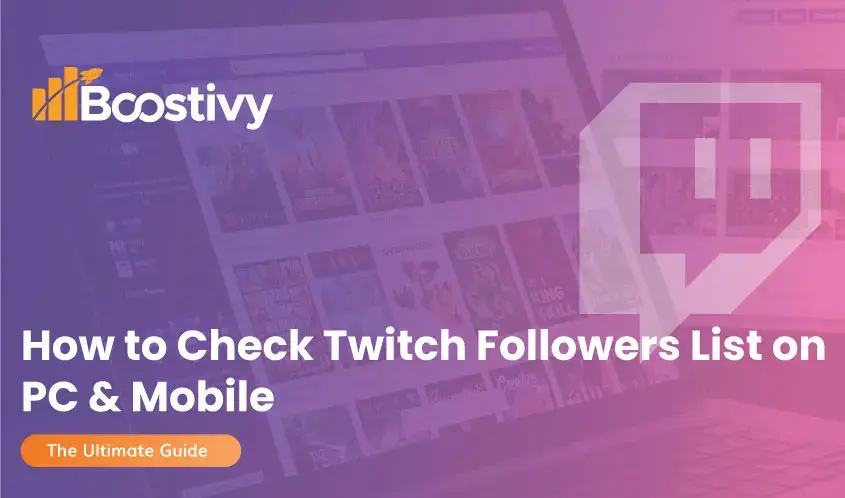How to Check Twitch Followers List in 2024?
Checking your followers’ list on the Twitch platform is not a straightforward task. That’s the reason many people don’t even know how many followers they have on Twitch or who exactly is following them.
There is a way you can check the number of followers you have on Twitch, and also see their details.
However, the process is different for PC and smartphones. So, in this post, we will be covering both of these processes separately.
So, without any further ado, let’s learn how to check your twitch followers list in simple and easy ways:
How to Check Twitch Followers List on PC in 2024
If you want to check your followers on the desktop, then the process is pretty much simple. Just go through the following steps and you will be able to access the followers’ list.
- Open your Twitch account in the web browser.
- Click on the Profile icon in the top right corner of the screen.
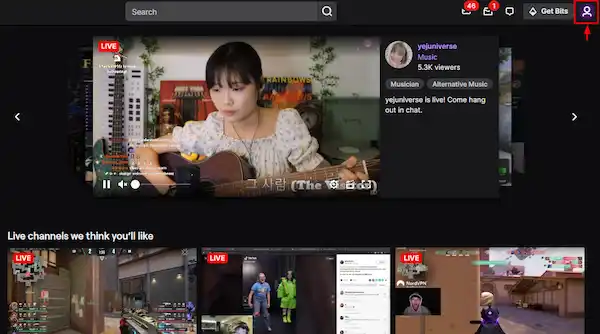
- A sidebar on the right side will appear with multiple options. Click on Creator’s Dashboard.
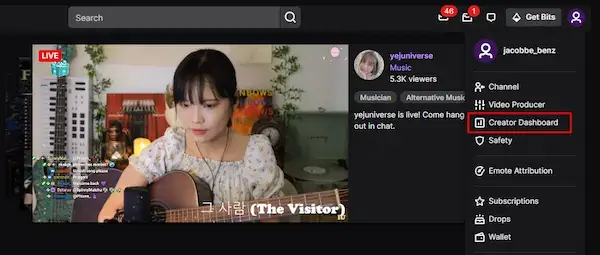
- On the left side, you will see multiple expandable options. Click on the downward arrow in front of Community.
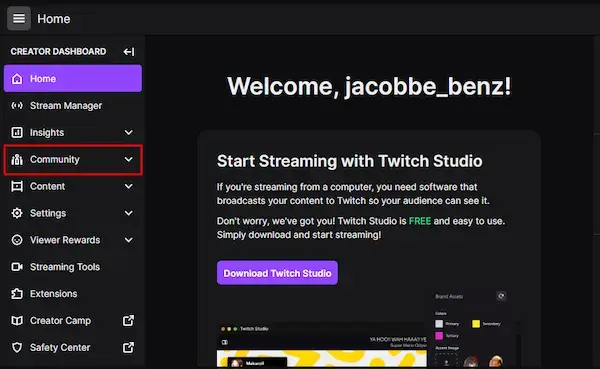
- Click on the Followers List option.
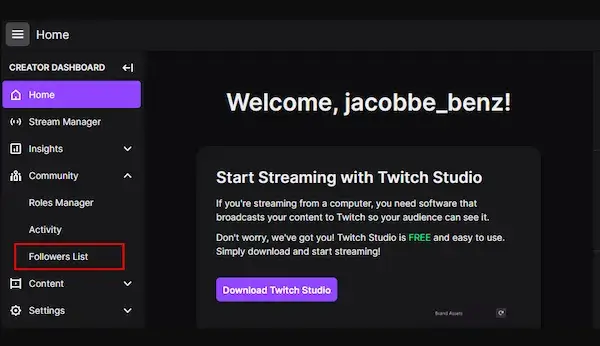
These steps will help you open the followers’ list. You will be able to see everyone who is currently following your account.
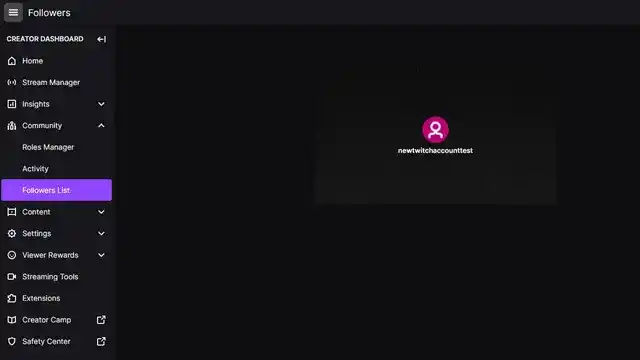
From here, you can follow back your followers, look for a specific follower, add them as friends or send them a whisper.
How to Check Twitch Followers List on Mobile (Android, iOS)
If you want to check the number of Twitch followers you have on mobile, then you can easily do so. However, if you want to check who follows you on Twitch in the mobile app, that’s not possible.
Twitch does not have a feature that allows you to view the followers’ list in the mobile application.
First, let’s see how you can see the number of followers you have on mobile.
- Open the Twitch application on your android or iOS device.
- Click on the Profile icon in the top left corner of the screen.
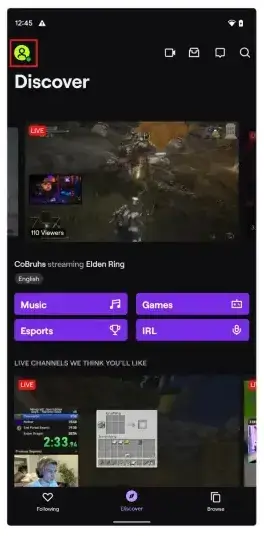
- Your account’s setting will open. Click on the Profile picture on the top.
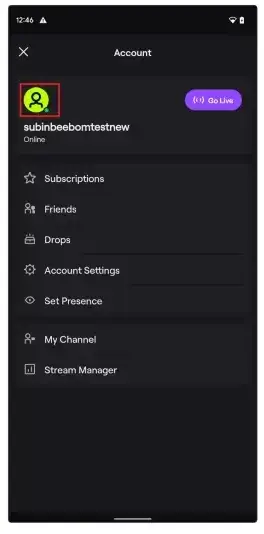
- You can see the number of followers under your username and profile picture.
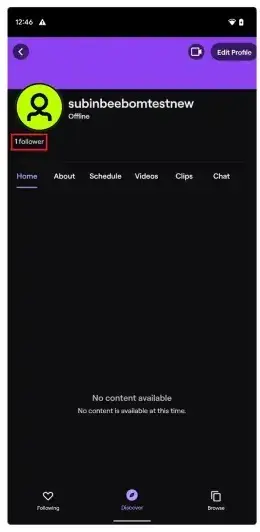
However, you cannot see the followers’ list or any details from here. It is because the feature was never offered in the android or iOS application.
But, there is still a way to view the Twitch Followers List on mobile without you having to access any third-party applications.
Open Twitch Followers List in Mobile
Since Twitch does not offer you a way to access the Twitch followers list through the official application, you have to resort to other means.
Although, Twitch has been around for some time and their smartphone application has advanced a lot, but neither the android nor the iOS version allows you to see access the followers list.
Here are the steps you can follow to check your followers’ list on mobile.
- Open the web browser on your mobile. You can open any browser based on your preferences.
- Open the Twitch website and log into your account.
- Twitch will automatically open the mobile version of the website.
- You won’t be able to see the followers list in the mobile version, so you will have to switch to the desktop version.
- To do that, click on 3 vertical dots in the top right corner of your mobile’s screen.
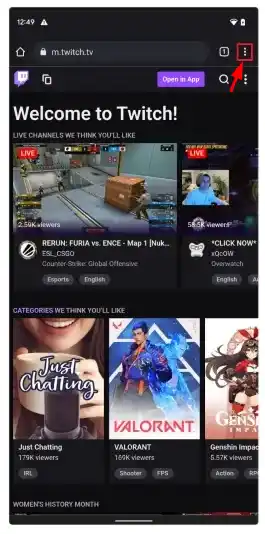
- From the drop-down menu, select Desktop site. Now, the website will open as it would open on your laptop or PC.
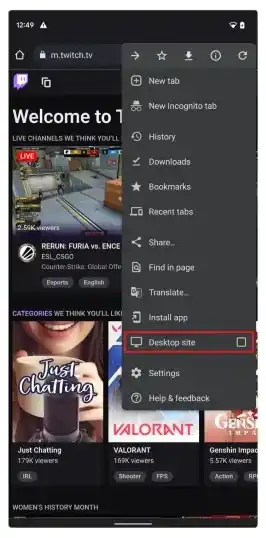
- Click on the profile icon in the top right corner of the screen.
- Click on Creators Dashboard from the appeared sidebar.
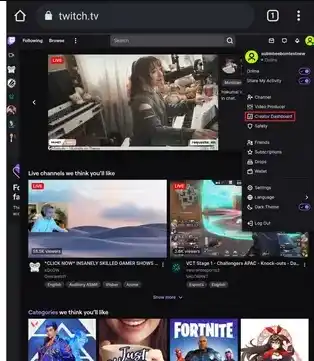
- Click on Community on the left bar to expand it.
- Click on Followers List.
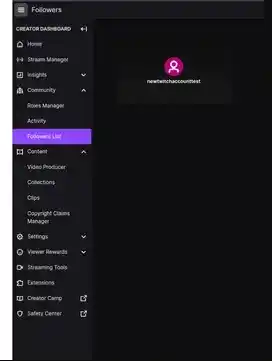
Through this method, you will be able to see your twitch followers on mobile. The method is a bit tricky but is a reliable one.
Why do you need to check your follower list on Twitch?
Checking how many followers you have is an important part of Twitch growth. If you are a Twitch user, then you are already aware of Twitch’s requirements for the Affiliate program.
Having 50 followers is one of the requirements of the Twitch Affiliate program. So, checking how many followers you have gives you insight into your growth.
Also, you can interact with individual followers from this list. You can check who is following you and you can send them whispers, follow them back or add them as friends.
Twitch growth is not dependent on the highest number of followers, but rather on the quality of bond you have with your current followers. So, you need to interact with your followers and engage with them to improve your performance on Twitch.
Improving your performance on Twitch will increase your chances of becoming a Partner on the platform and earning revenue and also help you to get Twitch Verified Status. Although you will start earning quite early with the Affiliate program, the Twitch Partners make a lot more money.
Moreover, you will be able to form a better relationship with your followers, let them know about your special streams, and gain their loyalty.
Frequently Asked Questions
Some Last Words
Checking the followers’ list on Twitch is an important part of your growth. You will be able to keep up with how many followers you currently have and you will be able to interact with them individually.
We have shared detailed methods on how you can access the followers’ list on each device. We will be sharing more Twitch guides soon. Stay Tuned!